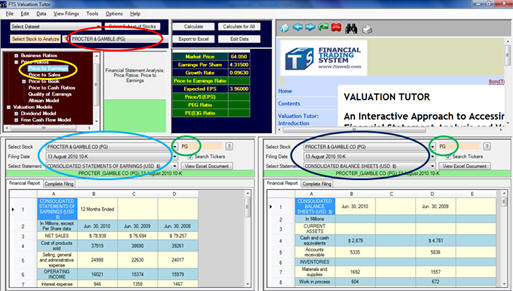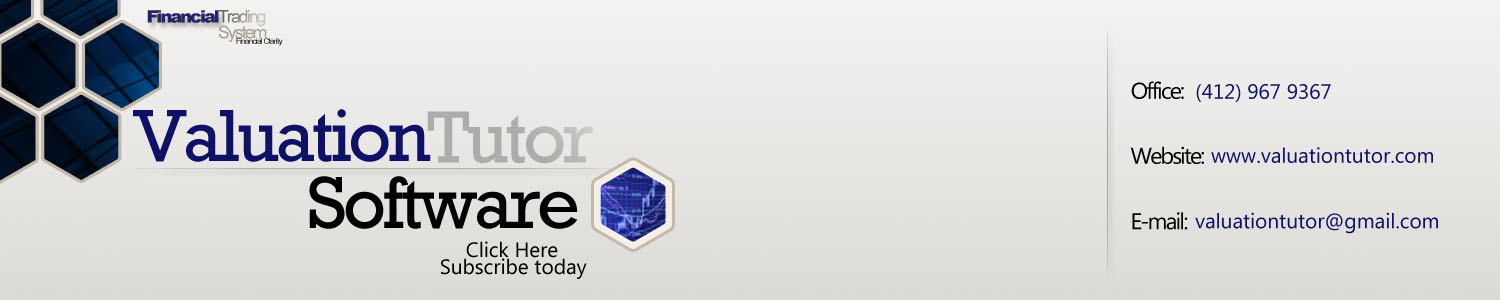5.2 Tutor Reconciliations:
Setting up Valuation Tutor for Proctor and Gamble (PG)
Reconciliations
Step 1 (Getting to the Screen):
Launch Valuation tutor
and click on the button Financial Statement Analysis and
Valuation.
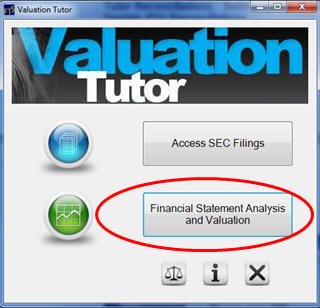
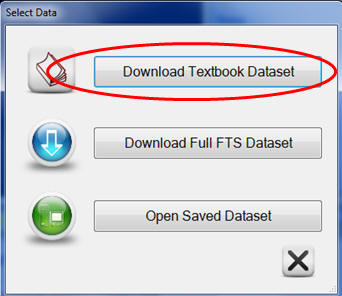
Tip:
If you are already in Valuation Tutor’s Financial
Statement Analysis and Valuation using the regular data set and
you want to get to the above screen below just click on the Data
Menu, select Download Data and then click “Yes” when prompted.
Select the menu item View Filings and click on “SEC Filing
Viewers at Bottom.”
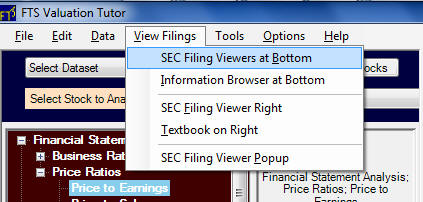
Step 2 (Setting Up the Screen for
P&G):
Our objective is to set up the screen to reconcile P&G directly
from their 10-K dated 13th August, 2010.
You do this in the following way.
First, select Proctor and Gamble (circled in red at top
of the screen). This
brings in P&G from the textbook dataset.
Second, select Price Ratios and in particular Price to
Earnings Ratio circled in yellow (top LHS of the screen).
Third, type in the ticker PG followed by Enter in the two
places at the bottom of the screen (the smaller green circles).
This selects the interactive statements for P&G filed
with the SEC.
Finally, in the bottom LHS select 13th August 2010
10-K from the dropdown and further select “Consolidated
Statement of Earnings (USD $).
In the bottom RHS repeat this by selecting 13th
August 2010 10-K, and now select “Consolidated Balance Sheet
(USD $).