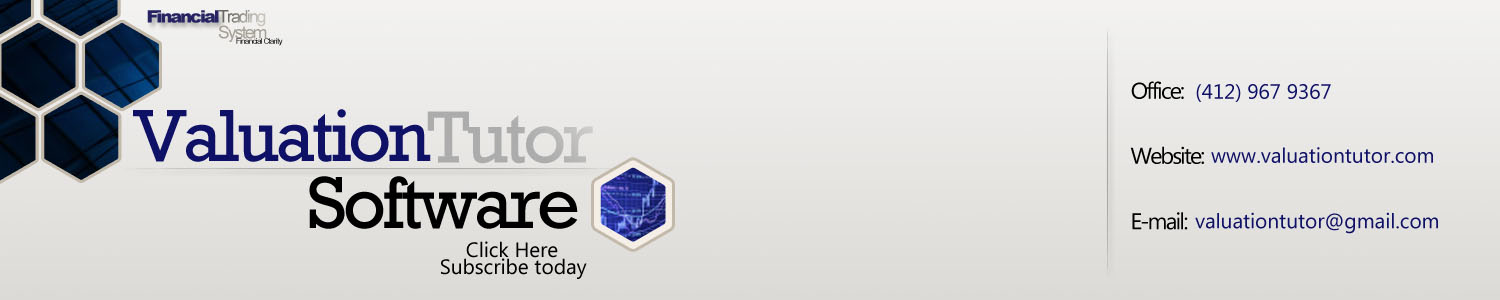9.7 Residual Income Exercise: IBM Exercise
We verify for the same cost of equity
capital as follows:
Residual Earnings Calculations for IBM:
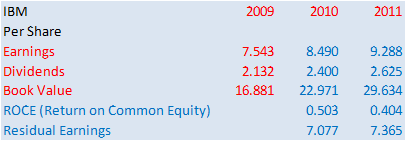
Difference:
(RE2011) 7.365 – (RE2010) 7.077 =
0.289 which equals the above 2010 Abnormal Earnings Growth
above.
This verifies the analytical result for
IBM
Finally, in the next section we apply
this model to assess intrinsic value.
Working with the Valuation Tutor
First launch the Valuation Tutor and
select International Business Machine (IBM), Accounting
Valuation Models and select the Abnormal Earnings Growth
Valuation as illustrated below:
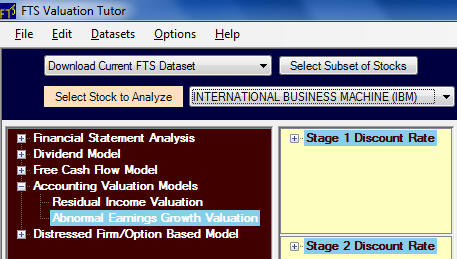
Next click beside Stage 1 Discount Rate
and Stage 2 Discount Rate and select CAPM for each.
The resulting calculator from this step is displayed
below:
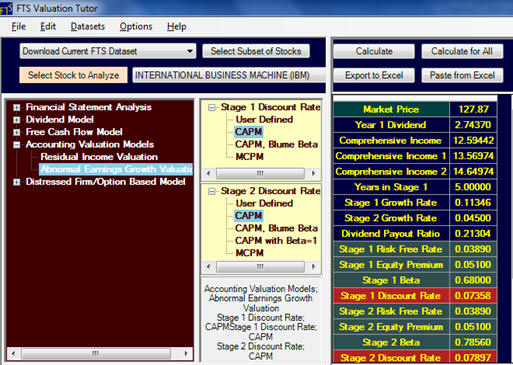
You can enter values into Valuation Tutor
by several methods.
Enter Data Directly and save your dataset:
You can type each number directly into
the above calculator (for non-derived fields).
That is, Stage 1 and Stage 2 discount rates are derived
fields from the inputs into CAPM in the above example (e.g.,
Risk free Rate, Equity Premium and Beta).