On screen instructions for Installing from Any Browser
Step 1: Run ftsInstall.exe
Run ftsInstall.exe by opening it directly from the server or saving it locally and then opening. Proceed to step 2 unless you get a message that indicates you do not have appropriate rights to complete the installation. To understand this system message click on access rights now.
Step 2: Click
OK
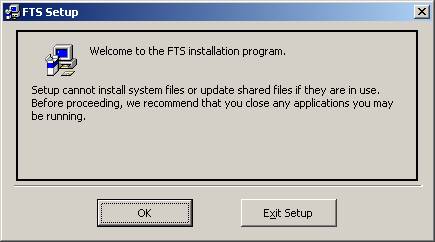
Step 3: To accept default folder click the button
with the Computer Icon otherwise specify the desired folder.

Step 4: Choose or set up Program Group
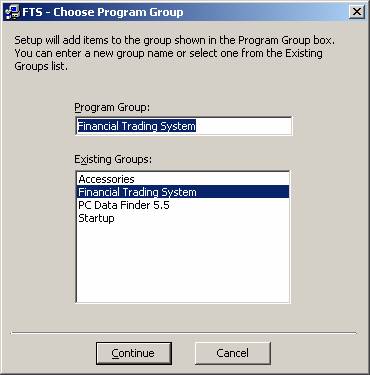
Step 5: Installation will proceed automatically
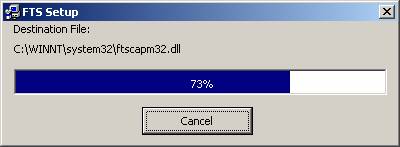
Step 6: Installation is complete
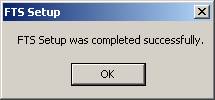
Tip: If you plan to run or participate in a market you may want to check that your system has MSWINSCK.OCX on it in your system 32 folder. If not it is available by clicking on here and saving it directly into your Windows System32 folder. Otherwise you will get a run time error if you run either the ftsMarket.exe or the ftsTrader.exe programs (i.e., if you participate in an FTS trading session).