
·
Getting
started:
o
Your instructor assigns a case and your trading
name and password
§ If you
don’t have these, please contact your instructor
o
Click ‘Select a pre-specified server/trading
case’ from the ‘Login to Server’ Tab at the bottom left:
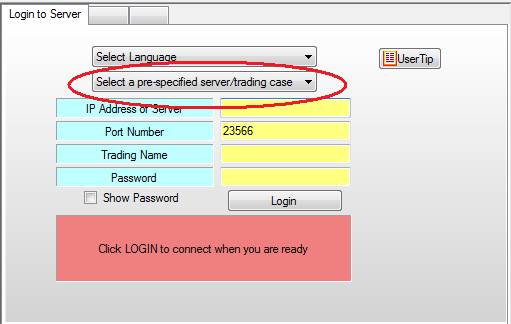
You
will see the list of cases, e.g., the FTS Forex Case or the FTS Futures and
Options Case.
o
Select the case you were assigned, and enter
your trading name and password, and click the Login button
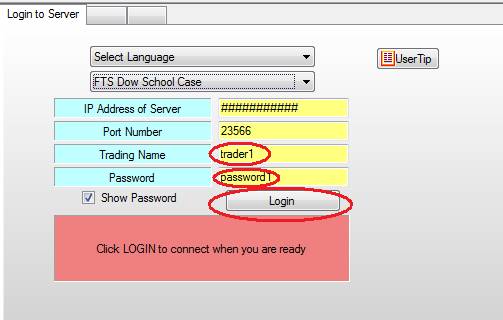
o
You will be connected to our server; you will
see the ticker window, and clicking on a ticker will bring up a web page with
quotes on that ticker.